BeatSpeak, the talking metronome


More than just a metronome, BeatSpeak not only keeps the beat but counts the beat for you! BeatSpeak uses real human voices which sound great and native speakers for the various languages available.

The “Favourites” or Set-list popup has now been updated to provide more information, now showing the tempo, beats / bar, and count type - as well as the name, of course!

Ideal for drummers who not only want a solid time-keeper, but also want to know exactly which beat they're on after a drum fill or complex polyrhythmic break.
Just choose the number of beats per bar, adjust the tempo slider then hit the big beat number to start or stop.
You can also choose to hear each beat spoken or the start of each bar.
If you’re playing along to some music, simply tap the beat on the “Tap Tempo” area 4 times and this will automatically set the tempo to whatever you tapped.
You can “fine-tune” the tempo by using the plus and minus buttons either side of the “Tap Tempo” display area.
Choose help at any time using the “Help” button at the top right of the main screen. To stop displaying help, just touch the screen.
Favourites Screen
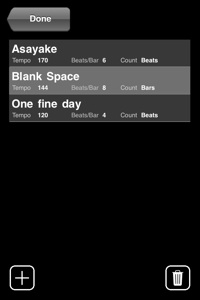
Save your current settings by clicking on the Add (+) button on the bottom left of the “Favourites” screen. You will be asked to name the favourite and then it will appear in the list.
Activate a favourite simply by clicking on it.
Delete a favourite by selecting one and clicking on the Trash can button at the bottom right.
Note that your favourite settings include tempo (bpm), Beats/bar, Voice (Bars or Beats), as well as volume settings, audio and display language, and male or female voice.
Preferences Screen

We now offer both male and female voices in English, Japanese, German, French and Turkish. If you’d like your favourite language added then let us know. These are real human voices and sound great!
The display language can be English, Japanese or German. Again, if there’s a language you’d like to use BeatSpeak in then let us know!
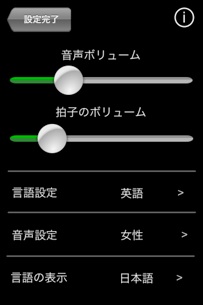
See BeatSpeak in action on YouTube showing the Favourites feature introduced in Beatspeak 2.0.
See BeatSpeak 1.2 in action on YouTube showing the Bars feature.
Some comments from reviewers:
"THIS is what I want from a metronome. •••••
The controls are great, the layout is superb. Everything is right where it should be. Whoever came up with the idea to have someone speak the beat numbers in the bar is a GENIUS! This great for drummers who want to practice different time-signatures until they become second-nature."
- Sam.E.4
"Good as ;-) •••••
This is very nice application not only for drummers as it is advertised. Works perfectly everything as it should. It is cheap as! I'm looking forward to see is it going to be a new features with the future updates. What are you waiting for? Go and buy it!;-D"
- Haraizmostara
"Exactly what I was looking for •••••
My first review ever. I went into the store hoping that something like this existed. Counting bars when practising a tricky violin part is not my strong point. It is great. Almost perfect, in fact. To help with a phrase it can name each beat, with a "One" on the first beat of the bar. And when trying out a long slow passage, it will count up the first beats of the bars, "One", "Two" etc, with a click on the other beats of each bar."
- TeeWes
"Very useful and simple •••••
I use the app while analyzing and learning choreographs for dancing or to combine/create new ones. It is kind of an metronome but easier to use (stop, start) and you can see always the beat-no. It is helpful to have a loudspeaker connected if you have to listen to music in parallel."
- M.Overl.
© 2012-2015 Scruff Monkey Productions Ltd