EV-Point - Recharge Station Finder

EV-Point, the electric vehicle charging station finder for iPhone and iPad release 1.2 is now available on the App Store. It’s now compatible with iOS6 and iPhone 5 as well as all iPads.
As electric vehicles become more popular, there’s an increasing need to find a suitable charging station where you can “fill up” or recharge while you’re shopping, in the office, or on the way somewhere.
Using EV-Point you can find the closest “Electric Vehicle” or “EV” recharge point close to where you are. In fact you can quickly see where the EV recharge stations are in any location.
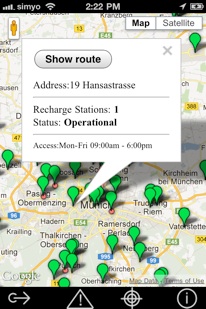
Select a station to display some information about the station and a button to show you the way to the station.
You can then get text directions to the station using the directions button.
You can also use the controls as described below.
Controls
Information button - get help for the app.
Step-by-Step Directions

If you click on the directions button on the bottom left of the main screen you will then get text directions from your current location to your currently selected station.
These will appear in the language of your phone, so if your phone is operating in German the directions will also be in German, and so on.
To get back to the main map, use the “Globe” icon on the bottom left.
To email the text directions to someone, use the “Mail” icon on the bottom right.
© 2012-2015 Scruff Monkey Productions Ltd